Moodle™ ™ 3.0
The new version includes new features for teachers, students, and managers that makes teaching and learning an easier and more engaging process.
Moodle™ ™ Mobile
Moodle™ ™ Mobile is the official mobile application for Android, iOS and Windows Phone. This mobile app has been available since Moodle™ ™ version 2.4 and is always under constant improvement and development.
With the Moodle™ ™ Mobile app, users will be able to take their Moodle™ ™ courses anywhere.
The mobile app allows you to:
- Browse content of training courses, even offline
- Participate in course activities from mobile devices
- Receive instant messages and events notifications
- Quickly contact other people within courses
- Upload images, audio, video, and other files
- Check your course grades
- Add a course participant to your phone contacts
- Call a course participant by touching their phone number
- Locate a course participant using Google Maps
- Download and view course resources
- Check calendar events and set reminders
The app is also available in several languages.
Ease of Use
The Moodle™ ™ Mobile interface is sleek and modern, which makes accessing course
materials, activities, and assignments easier than ever. Students can access and
download a variety of course activities/resources for later use offline and without
Internet access.
This includes content from messages, notifications, calendar, private files and other
features like IMS content packages and more.
Offline features
Teaching and Learning are continuous processes; with the Moodle™ ™ mobile app it is possible to use select features in an offline mode.
Easy access to course content
Students can access and download course activities/resources for their subsequent use offline or without internet access.
Additionally, some course activities/resources are available offline if they have been previously downloaded by the user. This includes the following features: Book, File, Folder, IMS content package, Label, and Page.
Regarding activities/resources: users can browse through the first 10 activities in the forum if they visited that item before. Similarly, if users previously uploaded the activity/resource, they can also browse through them in an offline mode: Glossary, Evaluation, Chat, Choice, Survey, and Grade information.
Users can browse offline content that was previously downloaded within Messages, Notifications, Calendar, and Private Files.
The most important improvements in Moodle™ ™ 3.0 are:
Chat
One great feature of the new version of Moodle™ ™ Mobile is the Chat feature, which improves the teacher-student communication component and allows a real-time discussion. It also allows chatting when moving from the app. This speeds up the app and makes it easier to chat from any mobile device.
Survey
The new Moodle™ ™ Mobile version allows users to complete predefined surveys using the application. This great innovation of the Survey feature allows teachers to collect data from their students, helping to improve their knowledge of their students and reflect upon their teaching methods. This feature is extremely useful since it can increase the response rate and students will be able to complete surveys from their mobile devices.
Choice
The Choice feature allows teachers to ask multiple choice questions to gather information regarding a specific subject which checks for consensus or even research. Students can also modify answers from any mobile device and match answers to their own line of thinking.
New question types
Moodle™ rooms 3.0 new question types includes four new dynamic and playful types of questions that are oriented towards a better evaluation experience.
Select Missing Words
The first question type is “Select Missing Words”; this type of question measures the student’s level of understanding in a situation that requires completing phrases or paragraphs. The question is presented as a box with a drop-down menu including the options with the different possible answers to be chosen by the student.
Drag and drop into text
The next new question type is “Drag and drop into text.” This question assesses the analytical ability of students as well as their rationale when completing phrases and paragraphs.
The question includes several answer options in different text boxes. The students’ mission is to drag the correct answer into the space for the text, paragraph, or phrase, as appropriate.
Drag and drop onto image
Another question type is “Drag and drop onto image”. This type of question evaluates the students’ capacity of association and establishing relationships. Within the question, students will drag (either text or small images) onto a background image uploaded by the teacher. These questions are aimed at offering engaging and rewarding evaluation options.
Drag and drop markers
The fourth new question type is “Drag and drop markers”. This question type allows students to drag text markers to a spot predefined by the teacher on a background image. These questions are different from the drag and drop onto image questions, which do not have predefined areas on the image where the student will drag the answer provided. This allows assessment of the recognition abilities of the student, in this case, using an image.
Accessibility
Moodle™ ™ 3.0 fixed many bugs related to accessibility in previous versions.
Accessibility is always at the forefront of Moodle™ ™ Mobile’s development with:
- Improved accessibility for people with any type of disability on any device.
- Navigation blocks that meet the needs of “Aria Spec” accessibility specifications and are fully compatible with screen readers.
- Enhanced readability of equations for learners using screen readers.
- New tools such as “Math Viewer”, which can be used to better understand an equation and precisely navigate through it.
Expand Collapse state (navigation block)
In previous versions, the navigation blocks did not meet the needs of “Aria Spec” accessibility specifications. Moodle™ ™ 3.0 has improved the navigation features of the blocks and these can be seen on screen readers.
Math accessibility in Moodle™
Moodle™ ™ version 3.0 improves the accessibility of math-related subjects, given that JAWS is now compatible with MathJax; specifically, regarding the reading equations.
Previously, equations were not read correctly. Currently, there is a new feature called “Math Viewer”, which can be used to factorize an equation and precisely navigate through in order to better understand it. It is important to note that it is necessary to have two Internet Explorer windows open; one for the MathJax software and the other for the Moodle™ ™ site, which requires the activation of the Editing Feature to copy onto the editor (Atto) the equation provided by MathJax and finally running JAWS to see it in working mode.
Creation and edition of accessible rubrics
Moodle™ ™ 3.0 improves accessibility for people with any type of disability. In this version, the rubrics (advanced criteria-based assessment methods) are accessible from screen readers such as JAWS or NVDA.
Rubrics include headings and information for the user to determine its position within the rubric; in this way, teachers, who are visually impaired, will be able to create, edit, and grade (they will know where to position themselves to perform any of these actions). Visually impaired students will be able to give answers, get feedback, and access their grades through supported screen readers.
Get more information
- Flipped Classroom with Moodle™ rooms - September 8, 2016
- Consulting Services - July 28, 2016
- Onsite Training - July 28, 2016