Moodle™ rooms 3.0 is better than ever
On Moodle™ rooms 3.0, we focused our efforts on improving the solutions and services we offer our customers. In this version, X-RayLearning Analytics, Blackboard Collaborate, and Snap have been the core target of enhancements.
X-Ray Learning Analytics Headline Data
With the new version of Moodle™ rooms 3.0, X-Ray Learning Analytics provides powerful predictive analytics that includes a new feature which allows the instructors to see the main course data in an immediate and simple way. This new feature is presented as a bar and provides key data that the instructor must see first. This data bar is located at the top of the page and it is the first thing to be seen when displaying the course site.
As a result, X-Ray Learning Analytics improves the layout of teachers’ reports, making the navigation inside the platform much easier. The important information in the bar includes the following:
- Number of students at risk (on the day of the instructor’s login).
- Number of student logins to the platform (last 7 days).
- Average course grade.
Additionally, the data presented is linked to the corresponding tables in order to see and analyze the full set of data. The data included in the bar is easily comparable to the previous week in order to check whether there was any improvement.
Blackboard Collaborate improvements
Links to guests
Blackboard Collaborate works as an activity inside Moodle™ rooms . This videoconferencing tool is very useful for instructors to connect with a student or with the whole class. Blackboard Collaborate is the best option to create virtual classrooms, offices and conference rooms, in order to have a more collaborative and engaging learning experience.
With Moodle™ rooms version 3.0, teachers are able to invite other teachers or speakers to their videoconference room through a link that guests will find directly in the platform. This makes it easier to conduct interactive class sessions with more than one expert by logging into the site and clicking on the link to the session.
Downloading recordings
With Moodle™ rooms version 3.0, students will be able to download session recordings in Collaborate, allowing them to review the contents offline. Students simply check the list of available recordings then download the session onto their computer in an MP4 format or watch when logged into the site.
Teachers can view the number of session views or downloads once they log into the platform.
Snap 3.0
One of the most popular features of the Snap theme is the personal menu. In 3.0, the Moodle™ rooms team worked with clients and users to help make the personal menu an even better teaching and learning experience.
Personalize your learning with favorited courses
A new feature of the Snap personal menu is course favoriting. Course favoriting lets you personalize your learning or teaching experience by adding your favorite courses to the top of your personal menu.
As a learner, educator, or member of staff favoriting, Moodle™ rooms lets you pick the courses you need access to most often. Whether you’re working on a course not yet published to students, or revising a specific subject, favoriting gives you faster access to what you need, when you need it.
Learn anywhere with an improved responsive design
It’s no longer the case that most of us view websites on a standard computer. All of us use the internet on many different devices everywhere and anywhere.
In Snap 3.0 we improved the personal menu to provide the best experience for every device – from desktop to smartphone.
Improved personal menu mobile experience
Snap’s personal menu has been completely redesigned for better display on a mobile device.
More Snap 3.0 changes that your users will love you for
- Use the personal menu as a landing page: one of the most frequently requested features from Moodle™ rooms clients was to have the personal menu display on sign in. In Snap 3.0, this is now an option available to you.
- More accessible buttons: for accessibility, Snap 3.0 now uses the cleaner modern look and feel of Bootstrap 4’s outline buttons.
- Return home with one click: wherever you are in course, clicking the course title will take you back to the course homepage.
Get more information
- Flipped Classroom with Moodle™ rooms - September 8, 2016
- Consulting Services - July 28, 2016
- Onsite Training - July 28, 2016