Webinar courses
Moodle™ rooms ’ dedicated webinars are designed to provide your organization with guided tours through the Moodle™ rooms platform to review the available toolset or topic at hand. They provide your participants with synchronous access to a knowledgeable facilitator throughout the session. Our webinars are much more than presentations from afar. They involve active experimentation by participants, who will be asked to perform hands-on activities, take control of the mouse on the facilitator’s computer, and more. As such, it is critical that participants access the webinar from their own computers so that they can interact and get the most from the session. Each dedicated webinar purchased by your organization is limited to 15 participants. Below you will find a list of our webinar courses.
Purchasing a session:
If you interested in purchasing a dedicated webinar, you can pay with a credit card by going to the Blackboard Training Registration Center. Alternatively, you can purchase using a purchased order (PO) by contacting your account executive or by emailing mrlearning@blackboardopenlms.com.
Webinars are delivered between 9-4 ET and are scheduled based on facilitator availability. All webinars are delivered in English.
Webinars
Branding Your Site: The Express Block in Moodle™ rooms
As all designers know, branding a site to match existing collateral is the quickest way to increase user buy-in and support for new platforms. Express is Moodle™ rooms ’ solution for clients who want to brand their site with their own logos and color schemes, but have varying levels of knowledge in CSS and HTML. In the Express webinar, you will learn how to utilize built in collateral, including 7+ pre-created templates, 4+ pre-created icon packs, and 10+ pre-defined color schemes, to create a look and feel that’s all your own. One click changes to CSS, such as rounded corner features (CSS3) and setting icons to be opaque for a cleaner look and feel, are just a couple of the advanced features of Express. Express can even increase the overall usability of your Moodle™ rooms site. Join us for a tour in making Moodle™ rooms more your own!
Appropriate for: Moodle™ rooms | Delivery mode: Online synchronous webinar | Time investment: 2 hours | Attendee limit: 15 | Cost: $1,750
Making Moodle™ rooms Reports Work for You
Moodle™ rooms has a powerful built-in reporting capability that tracks all user interactions within the learning management platform. These reports provide you access to a greater range of aggregate data about users, activities, and courses, as well as engagement trends and distributions. The Moodle™ ™ and Moodle™ rooms reporting webinar is designed to instruct participants on how instructors and administrators can effectively use reports to gather data from their Moodle™ rooms site. During this session, participants will have the chance to overview Moodle™ ™ and Moodle™ rooms reports and understand how they work by interacting with the different types of reports. In addition, they will learn how Moodle™ rooms allows site administrators to create their own reports using SQL queries.
Appropriate for: Moodle™ ™ and Moodle™ rooms | Delivery mode: Online synchronous webinar | Time investment: 1 1/2 hours | Attendee limit: 15 | Cost:$1,750
Outcomes Management with Moodle™ rooms
Today, educators know that demonstrating knowledge is just as important, if not more so, than scoring well on assessments. With that in mind, many institutions and organizations assess learners against a series of outcomes (a.k.a. standards, competencies, benchmarks). If your organization uses outcomes to rate students’ knowledge, then Moodle™ rooms has you covered. In this webinar, you will learn how to use the new outcomes system developed by Moodle™ rooms . This session discusses how to enable outcomes, import and export them, and map them to course content, including resources, activities, and even quiz questions. In addition, you will learn about the various outcome reports available to you for tracking student progress.
Appropriate for: Moodle™ rooms | Delivery mode: Online synchronous webinar | Time investment: 2 hours | Attendee limit: 15 | Cost: $1,750
Personalized Learning Designer
Personalized Learning Designer (PLD) is an exciting Moodle™ rooms feature that provides instructors with an automated agent that works on their behalf. In this webinar, you will learn how to automate elements of your courses using configurable rules and save time by using a tool that monitors participants’ interaction. We will overview the process of rule creation, discuss best practices and provide hands-on experience by exploring use case scenarios.
Appropriate for: Moodle™ rooms | Delivery mode: Online synchronous webinar | Time investment: 2 hours | Attendee limit: 15 | Cost: $1,750
The Moodle™ roms Gradebook, Part 1: Setting Up a Successful Gradebook
Part one of the gradebook webinar series, designed for the Course Builder or Instructional Designer, teaches you how to configure your gradebook for optimum use and maximized performance. With so many options to choose from, it can be a bit overwhelming. In this webinar, we will talk about the best gradebook setup for your purposes, including corporate, higher ed, and K-12 institutions. “Setting up a successful gradebook” takes a deep dive into topics like categories and aggregations, the Moodle™ rooms gradebook and Moodle™ ™ grader report set up, advanced grading methods, and more.
Appropriate for: Moodle™ ™ and Moodle™ rooms | Delivery mode: Online synchronous webinar | Time investment: 2 hours | Attendee limit: 15 | Cost: $1,750
The Moodle™ rooms Gradebook, Part 2: Effectively Managing the Gradebook
Part two of the gradebook webinar series, designed for course facilitators or instructors, teaches you how to manage your gradebook and grade in the most efficient ways possible. There are many different ways to grade and rate students in Moodle™ ™ and Moodle™ rooms . With so many modules to choose from, and standard and advanced grading methods available, time spent on grading can be minimized but still provide maximum feedback for students. “Effectively managing the gradebook” looks at how you will grade students using rubrics, ratings, checklists, standard grading, and more.
Appropriate for: Moodle™ ™ and Moodle™ rooms | Delivery mode: Online synchronous webinar | Time investment: 2 hours | Attendee limit: 15 |Cost: $1,750
Get more information
- Flipped Classroom with Moodle™ rooms - September 8, 2016
- Consulting Services - July 28, 2016
- Onsite Training - July 28, 2016